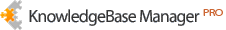| |
| |
I receive "Fatal Error! Missing Required resource! Try to reinstall EXEtender.exe from your service provider's web site"
| Author: Kyle Kanser Reference Number: AA-02369 Views: 19502 Created: 2011-03-23 20:02 Last Updated: 2011-12-15 01:26 |
0 Rating/ Voters
|
     |
When you attempt to open the Verizon PC app or play a game, you receive this error message, "Fatal Error! Missing Required Resource! Try to reinstall EXEtender.exe from your service provider's web site."
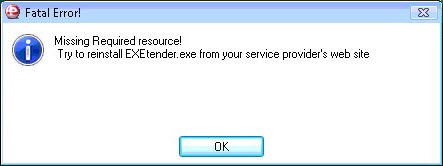
In order to solve this issue please click HERE and choose Run.
This will download and install the PC app and correct this issue.
If you continue to experience issues, please contact support using the "Chat with support" button at the top of the page.
|
| modification test 1
|
|
|
|