Whenever you attempt to start a JumpStart game you receive the error message, "This program requires XX MB of Virtual Memory" (XX refers to the amount that particular program requires). Please follow these instructions to fix this issue.
1. Click Start > Right Click on "My Computer" and choose Properties
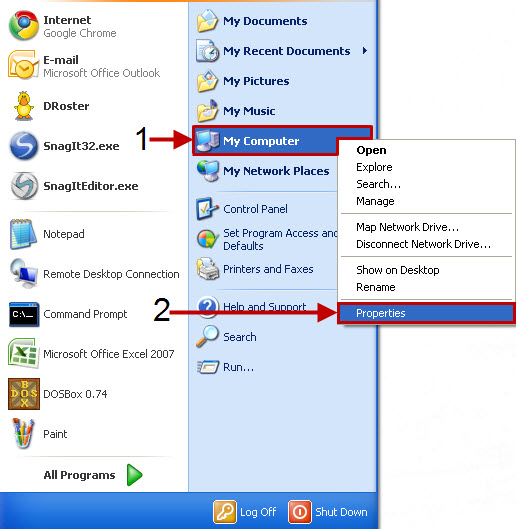
2. Click the "Advanced" tab at the top of the System Properties window
3. Click the "Settings" button in the Performance section
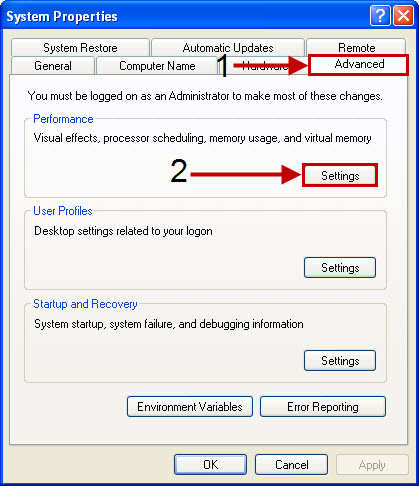
4. Click the "Advanced" tab at the top of the Performance Options window
5. Click the "Change" button in the Virtual Memory section.
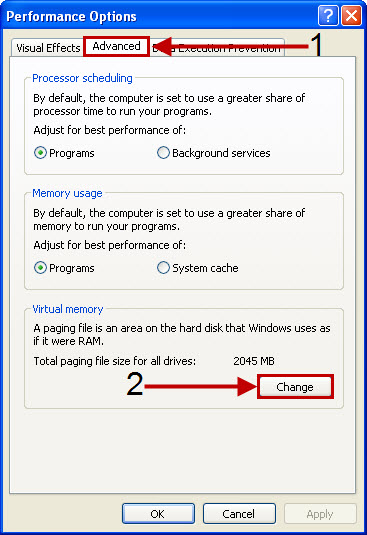
6. Select the "Custom Size" radial button
- NOTE: If there is a number already placed in the "Custom Size" section, please make note of this number in case you need to change it back.
7. Change the Initial Size and Maximum Size to 4096
8. Click the "Set" button.
9. Click "OK"
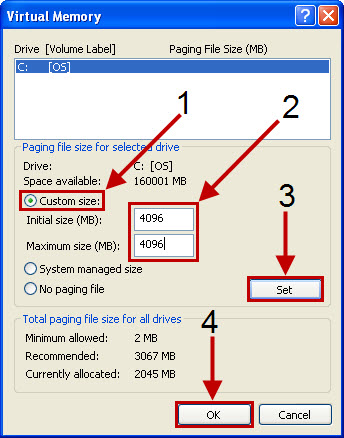
10. You will be prompted to reboot your PC. Choose "Yes" or "OK"
- NOTE: You MUST Reboot your PC in order for the changes to take effect.
If you continue to experience issues, please contact a Support Representative by clicking the "Chat Now" button above.
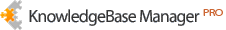
buy *censored* online https://abcrxmed.com/ canadian pharmacy generic *censored*