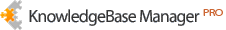If your computer slows down when you're working with large files or many programs at once, you might be able to improve performance by installing extra RAM (Random Access Memory - your computer's temporary operating memory).
Check the amount of RAM you have by right-clicking on the My Computer icon in Windows and choosing Properties.
We recommend our users to have at least 1GB of RAM if they are using Windows XP or 2GB of RAM if they are using Windows Vista or Windows 7.
There are Internet sites such as http://crucial.com that will scan your memory, identify slot capacity, identify the type of RAM needed and help with installation instructions.