Follow these directions to download and install a game:
1. Find a game you would like to play. One way is to tap the Game's Catalog button at the top of the app. For this example we're going to select the Popular category:
3. Select a game:
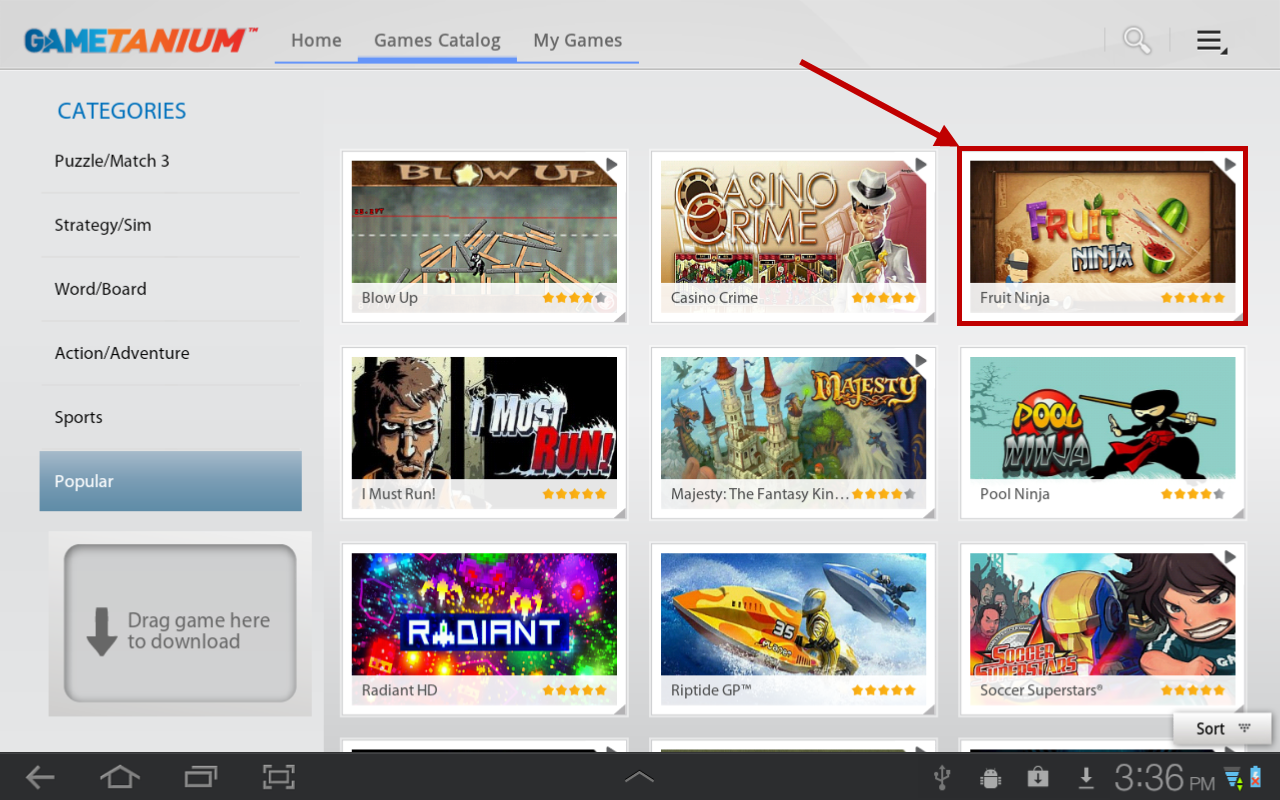
4. Tap the Download button near the top of the Game Details page (you can also tap the app's Menu Button in the upper right corner and select Download):
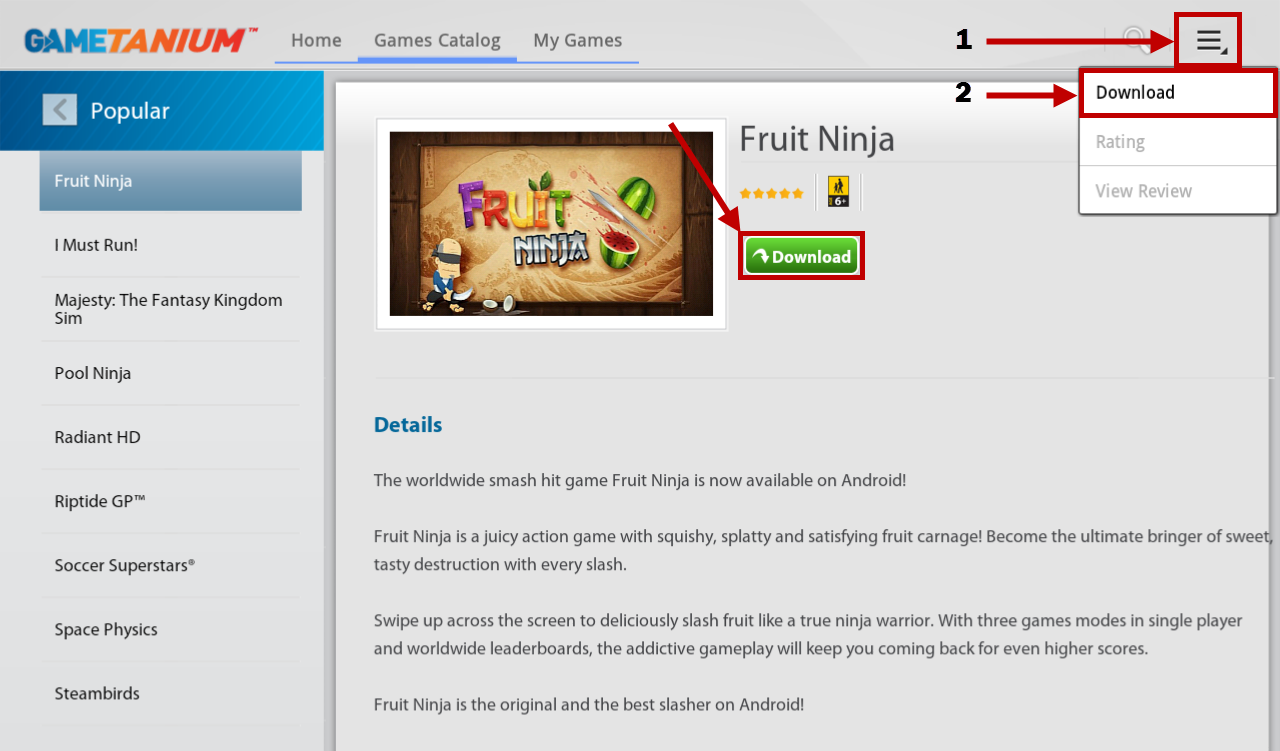
5. When your download has completed, select the Install button:
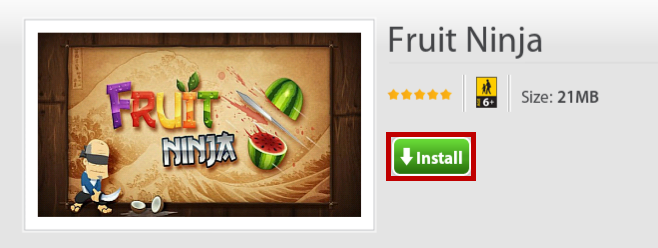
6. Confirm the installation by tapping Install again:
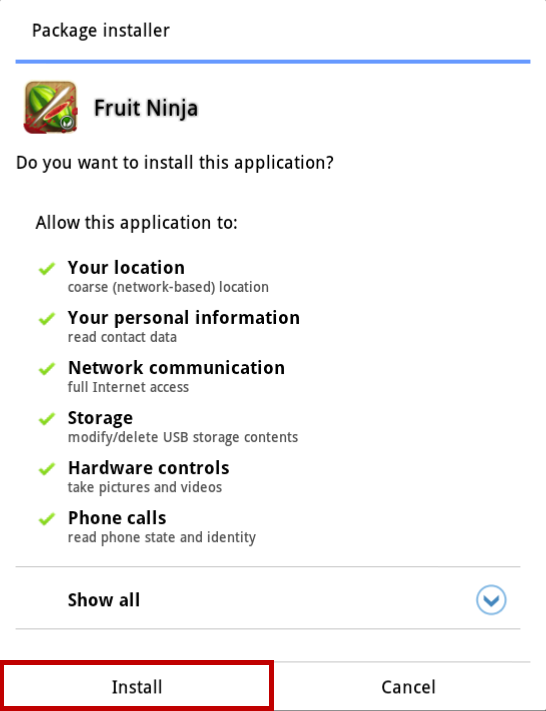
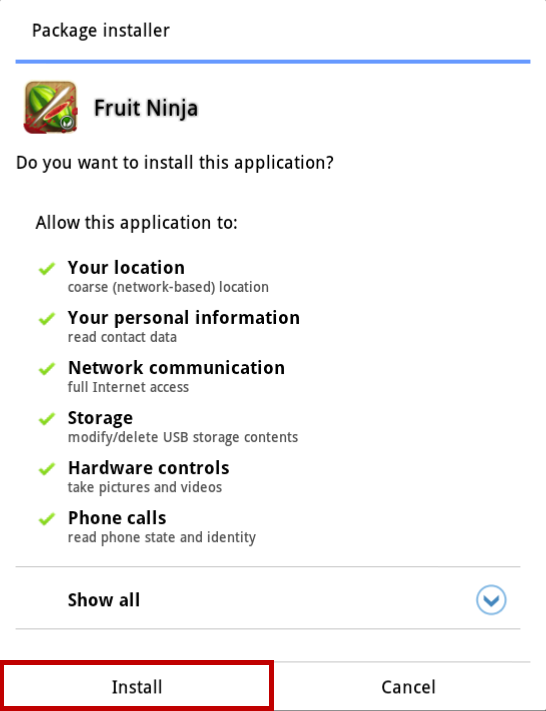
7. When installation is complete, tap Play and enjoy (you can also tap the app's Menu Button in the upper right corner and select Play):
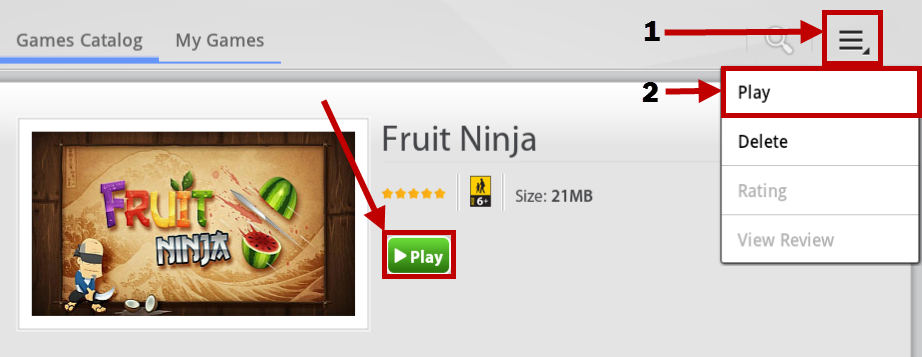
8. You can also find the game on your device desktop as a standalone app after you have downloaded it from the GameTanium app.
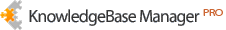
https://amoxycillin1st.com https://amoxycillin1st.com/