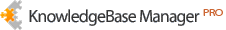| |
| |
How do I delete a game?
| Author: Kyle Kanser Reference Number: AA-02791 Views: 3361 Created: 2012-06-20 23:11 Last Updated: 2012-06-27 21:33 |
0 Rating/ Voters
|
     |
You can delete a downloaded game from within the GameTanium app (recommended method) or by uninstalling the game from the Settings menu of your tablet (Settings > Applications > Manage Applications).
To remove a game from within the GameTanium app, tap the App's Menu button on the game detail page (look for the game in the "My Games" section) and select Delete.
|
| modification test 1
|
|
|
|