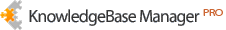| Games for Windows LIVE Login Required
Some games, such as Kane & Lynch: Dead Man, require you to log in to Games for Windows LIVE before playing. After launching the game, when you "Click to Start" via the Main Menu, a Games for Windows LIVE login box will appear with the options, "Create… |