| |
| |
How do I sign in?
| Author: Kyle Kanser Reference Number: AA-02394 Views: 10682 Created: 2011-04-12 17:56 Last Updated: 2011-09-27 15:28 |
0 Rating/ Voters
|
     |
To sign in, click on the Menu button on your mobile phone (button is on your phone, outside the GameTanium app). Select the Sign In option then enter you GameTanium user name and password. If this is the first time you have signed in from a new phone, you will be asked to associate the phone with your GameTanium account.
|
| modification test 1
|
|
|
|
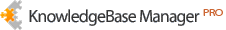
[url=https://thesisacloud.com/]thesisacloud.com[/url] thesis writing <a href="http://thesisacloud.com/ ">thesisacloud.com</a> master thesis writing service