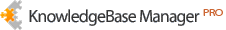| What are the PC app requirements?
The PC app system requirements are: Windows XP, Vista or 7 (32-bit or 64-bit) Operating System Apple/Mac computer using Apple Boot Camp to run Windows XP, Vista or 7 (to learn more about how to set up Boot Camp please click HERE ) 233MHz CPU 64MB RAM 500MB… |