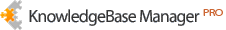| How to configure Zone Alarm
Follow these instructions to configure your Zone Alarm Firewall to give access to the FreeRide Games Player. 1. Close the FreeRide Games Player by Right Clicking on the Game Player icon in the bottom right corner of your screen (next to your clock) and choose… |