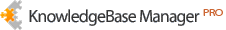|
1. How do I contact AIS Game Zone Customer Support? 2. What is AIS Game Zone and how does it work? 3. Which mobile phones are certified to run the AIS Game Zone app? 4. How do I download a game? 5. How can I find the new games that were added to the service?… |